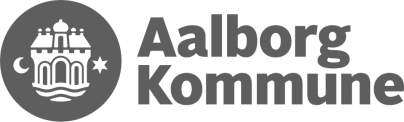Du kan oprette særlige kontaktoplysninger for et arrangement, hvis disse skal afvige fra de kontaktoplysninger, der som standard bliver vist på tilmeldingssiden. Du opretter særlige kontaktoplysninger på siden, hvor du redigerer arrangementet.
![]()



We've made a series of videos showing you how to use EasySignup.
Watch introductory videosWhether you are a participant or an organizer, some of the questions you might have about the IT-system are answered here.
Read the answers
Mette Jellesen and Jacob Thomsen
Support and Communication